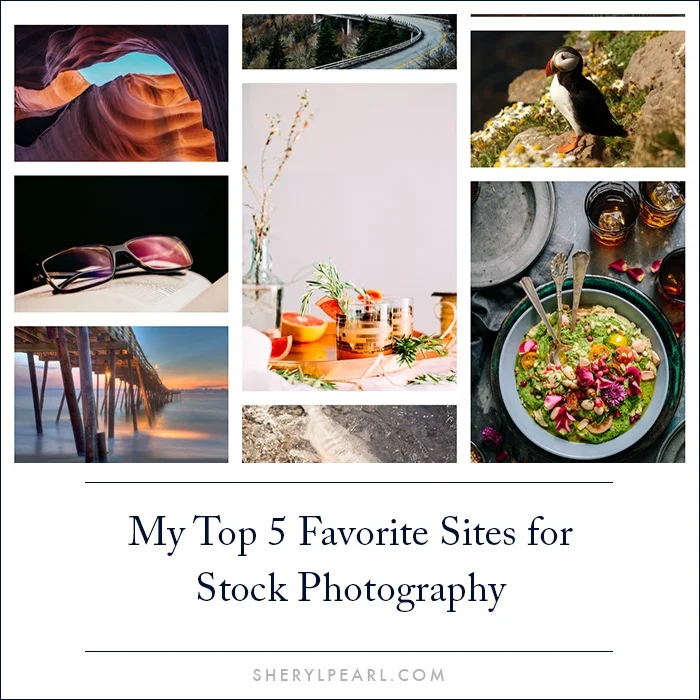I still remember holding my bright yellow Metro Card for the first time.
Standing in a Chelsea subway station I checked the route to lower Manhattan for the third time that morning. My destination was 195 Broadway, New York City. It was the summer before my senior year at Elon University and I was about to walk into my dream internship at The Knot Wedding Magazine.
During my time as an intern I worked hard to go above and beyond. Some lessons I knew from the beginning, others I learned along the way.
I owe a tremendous amount of gratitude to the editorial team I was assigned to at XO Group, the parent company of The Knot. They built an internship program that valued interns and created opportunities for hands-on experience.
Looking back on that time, here is the advice I would pass along to wide-eyed students eager to distinguish themselves from the pack.
Chase Down Opportunities
The Knot held round-ups with the editorial staff every morning. We would pull our chairs together and talk through any wedding news in the last day that could be used for blog posts. This was a casual and repetitive process. (An opportunity gold mine for an intern!)
Before these meetings I made it my mission to come with a valuable suggestion or two. I would scan the web for pop-culture references, engagement activity or unique facts about the day in history. On June 27th I knew it was Vera Wang’s birthday. On July 29th I was able to mention the anniversary of Princess Diana and Prince Charles’ wedding.
Our editor-in-chief welcomed all suggestions. Pretty soon the conversation went from, “That’s a great idea, one of the editors write this!” to “That’s a great idea, Sheryl why don’t you write this!”
Writing opportunities came from providing valuable input and participating in the conversation. I never would have been handed opportunities without chasing them down.
Anticipate the Needs of Your Boss & Co-Workers
Bosses are busy! There are days where your presence will be one more item on their responsibility list. Don’t worry, it happens in the best situations.
When you boss is too busy to delegate a task find a project on your own.
On days I was light on work I would tackle a black-sheep project. Once I volunteered to digitize the articles from the last 10 issues of the magazine and organize them by category. It was a project I had ownership over and since I worked late to finish it, I sat with two executive editors for three hours and received one-on-one time.
Occasionally I would send a message to my team offering my time if I needed something to do. My email (or in today’s world Slack) looked like this:
“Hello! Do you need help with any tasks today? My schedule has more room in it so let me know if I can help.”
Never Ask a Question You Can Google
This tip is pretty self-explanatory, but surprisingly under-utilized. Common internship advice is to ask plenty of questions. While true, make sure you are asking the RIGHT questions.
Resist the urge to ping your co-workers with questions you can answer for yourself. Where is the local post office? Google it. How do you bold something in HTML? Google it. Who is the CFO? Search the company website.
When you ask strategic questions instead of superficial questions, you demonstrate strength instead of weakness.
Change the Conversation
This lesson was the hardest to learn!
As an intern I would write a post and shoot it off to my supervisor. Naturally I would ask for feedback and get encouraging messages like, “This looks great!” However once it was posted I could see where she made significant changes to my work.
I’ll admit, this cycle continued for about 5 posts before I changed the conversation.
Instead of asking my editor after the fact why changes were made, I asked her to read my article and tell me what changes she would make. Then, I would do the re-write.
Feedback often went like this:
· Make the writing in this paragraph more approachable
· Use an example to demonstrate your point
· Find a way to tie-in another post or article
Almost 100% of the time I was capable of encompassing the changes she wanted to see. Plus, by getting her to explain her reasoning I was able to avoid those errors on the next article. (Hey one less mistake is always a win!)
It was a small switch in my approach to learning but it made all of the difference.
Always, Always Say Thank You
XO Group offered interns fabulous opportunities. Every two-weeks all 20 interns met with the head of a different department over lunch. Each department head would talk through their day-to-day work cycle and answer questions from the group.
It was wonderful! I am never going to run accounting for a major publication or work in IT but it was invaluable to hear first-hand from successful businesspeople.
After each lunch I sent a thank-you email. I would mention one thing that struck me on a personal note, and offer a way for them to recognize me around the office. (Such as what I was wearing or sitting during the lunch.) If their department was something I was interested in, I asked if I could sit in on a weekly team meeting as an observer.
I have to tell you, I was amazed at how this opened up doors. Almost every time they said I was the only intern to say thank you and ask for a next step. I couldn’t believe it! Saying thank you gave me access to learning opportunities no one else received.
At the End of the Summer
Remember that girl taking her first ride on the subway?
Two months later I walked out of The Knot with joyful tears in my eyes. I came into the summer with big dreams and left feeling fulfilled, accomplished and grateful for the opportunity.
Are there certain lessons you learned as an intern that have stayed with you in your career? Do you have questions about how to make the most of your internship?
Share your comments with me below!